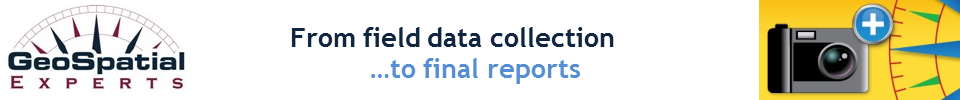At GeoSpatial Experts we are getting a lot of questions about how to get the most out of the new smartphones and tablets. Battery life can be a big issue for field data collection tools.
We did some things with GeoJot+ to maximize
battery life such as only turning on the GPS when the camera is being used. But there are also many settings on the
device itself that can affect battery life, and accessories that can double the
battery life of a device.
Below are some settings that you can change
on your iPhone or Ipad to save battery life.
Settings might vary a bit depending on the version of the device or
operating system - but this should give you a general idea.
- Turn off phone when you are not going to use it for a while, like hiking or driving between data collection sites.
- Close unused apps: Double click on the home button to see apps currently running in the background. Press and hold on an icon. Click on the red - buttons to close all the open programs except GeoJot+.
- Disable Bluetooth (Settings > General > Bluetooth > “Off”) - unless you are using the bluetooth connection to talk to a laser rangefinder or handheld GPS.·
- Turn off Cellular Data: If you know you don’t have cell reception turn off Cellular Data. Settings > General > Network.
- Utilize Airplane Mode: In case if you are not accessing internet then switching on to airplane Mode will work out if you want to extend your iPad battery life. Settings > activate Airplane Mode.
- Turn off Wi-Fi: If you are out in the woods and know you cannot use Wi-Fi, turn it off, it uses battery life. Go to Settings > Wi-Fi. Turn it back on when you have coverage to upload your data from GeoJot+.
- Lower the screen brightness and/or turn on auto-brightness. Auto-Brightness adjusts your display’s brightness to so it isn’t at its brightest all the time. To change brightness go to Settings > Brightness & Wallpaper.
- Shut off Push data: Checking new emails through the Push data feature is convenient, but it decreases battery life. Turn it off by opening Settings > Mail > Contacts > Calendars > Fetch New Data.
- Turn off Vibration: If you constantly receive phone calls, messages or alerts having iPhone set to vibrate will drain the battery. Settings > select Sounds.
- Turn off notifications: simple but effective. Turn off specific or all app notifications in the Notification Center (Settings > Notifications > “Off” for any unneeded apps). Leave on for GeoJot+
- Reduce Auto-Lock time: Adjust this in the Settings app by selecting General > Auto-Lock.
- Turn off Diagnostic & Usage Reports: Settings > General > About > Diagnostic & Usage > “Don’t Send”
- Turn off iCloud: settings > icloud.
- Turn the Equalizer off: The iPhone’s Music app EQ feature alters sound output and can drain the battery. Switch this off by going to Settings > Music > EQ.
- Power down your iPhone every once in a while just to clear the cache.
- Disable Ping: Settings > General > Restrictions > Enable Restrictions > Ping > “Off”
- Disable Time Zone Adjustment: Settings > Location Services > System Services > Set Time Zone to “Off”.
Another option for extending battery life is
accessories, most often the battery case also is a protective case. Many
of the cases have batteries that are truly integrated into the cases while some
have removable batteries that allow you to swap in additional batteries. And a
few cases have detachable batteries that clip onto the back of the case. There is often a difference in the power of
the additional battery. Here
are a few options:
- Boost Case is one of the most popular battery cases because it's thin and will double the battery life of your iPhone for about $52.
- Mophie’s battery case for the iPhone 4 & 4S will more than double the battery life of the phone for $60-80. The popular Juice Pack Air also acts a protective case. They have another version the Juice Pack Plus.
- The Lenmar BC4 doubles the life of your battery and acts as a protective case for $59. The BC5 for the iPhone 5 is $89.
- The New Trent Rock case is affordable at $34.95 with a 2200mAh battery.
- The iBattz Mojo Removable has a removable 1,500 mAH battery that slips under the back cover. With 2 batteries it almost quadruples your iPhone's battery life. $80.
- The Third Rail case offers a removable battery that attaches to the back of the cases and can be daisy-chained (connect up to six batteries). Case and battery combo is $90, and extra batteries (1,250 mAH) cost around $60. But if you move from a iPhone 4/4s to the iPhone 5, you can keep the detachable battery and use it with your new phone. It is a fairly slim case - only attach the battery when you need to.
- The Eton Mobius NSP300B offers solar charging capabilities for $80.
Please feel free to comment on the experiences you have had
with changing settings or with battery extending accessories.