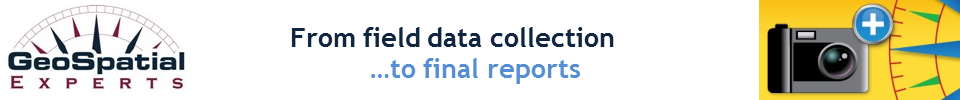I remember when GPS was only available in the 10lb size that
fit in a backpack. I also remember when GPS was all but useless without
post-processing for differential correction. How times have changed. We
all take for granted now that GPS will be in the smartphones that have become
our lifeline, but even that is relatively new. When we first started
researching phones to create our GeoJot+ app, not all cellphones were
smartphones and not all smartphones had GPS chips. However, we knew a change
was coming. By September 11. 2012, all wireless service providers in the US
were going to be required to supply precise location information for 9-1-1
calls.
So most people have taken for granted that their smartphones
have GPS for the last couple of years. And the more people used it, the more it
became a selling point for phones and the more it was refined. Many cell phones
now, such as the Samsung Galaxy S6 or the iPhone6 have both GPS and A-GPS.
A-GPS (Assisted GPS) uses cell phone towers is often used when you first start
up your GPS because it has faster fix times. It also may work better inside
buildings or in urban canyons (when there are a lot of tall building). GPS is a
satellite-based navigation system developed by the US government. This GPS
option on a cell phone uses the satellite signals and does not need cell phone
towers. While it tends to use more battery power, it also tends to yield more
accurate locations outside of urban areas.
In the past few years, additional satellite system have
become available to general public. Many phones can now use GLONASS satellites.
GLONASS is similar to GPS but is operated by the Russian Government. Recently some phones have even started picking up satellites from the Chinese satellite system
that is currently being refined.
3-5 meter accuracy is now the standard for any hardware that
boasts GPS capabilities. And the more sophisticated standalone GPS units such
as those from Juniper and Trimble can now offer < 1 meter accuracy in real
time without post-processing and centimeter accuracy post processed.
It makes you wonder … what’s next? Cost does vary with accuracy which also should make you wonder, what accuracy do I really need for my project?